What’s The Best Smart Bike? 9 Things To Look For
11 November 2021
By Nicki Giles
Picking the best smart bike can be tough – with so many features and options, it’s hard to know where to start. Here’s what to look for to help you keep fit all winter.
Every year, once the nights get dark and cold, it’s tempting to pause your cycling training and stick to evenings in the gym or on the sofa. But, if you do, spring will find you lethargic, lacking in bike fitness, and generally unprepared to eat up sweet-smelling trails or join your friends for an epic ride to the coast.
To keep in shape, you’ll need to train year-round, and a smart bike can really help with that. Here’s what to look for when shopping for a smart bike, how to optimise your home setup and how to get started with your training.
Choosing the smart bike for you
There are all sorts of points you’ll need to consider before committing to your ideal indoor bike match. Here at Saddleback we love the Stages SB20, but these tips will help you to make the right decision when assessing all different types of smart bikes.
1) Where to put it
A stationary bike won’t need setting up each time the way a turbo will, but it will need a dedicated space. A quiet room where you can focus, and a quiet bike that won’t annoy the neighbours, is ideal. Opt for a model with a belt drive, such as the Gates Carbon, which unlike a chain will be smooth and silent – not to mention maintenance-free.
2) How much setup is required
Some smart bikes, like the SB20, are quick to set up, with just the seat post/saddle handlebar assembly and plugging in the shifters left to navigate. Consider how much work you want to do and whether there’s support or a service to take care of it for you. Also, make sure the box holds everything you'll need to get it up and running!
3) Who will be riding it
If you’re expecting it to be used by you, a partner of a different size and build and a child or two, you’ll want something that’s easily adjustable for different users. You should also consider ease of clearance, as a top bar can get in the way when you’re riding hard or shorter cyclists are climbing on and off. No top bar at all is a good way to go.
4) What accessories you’ll need
Not every smart bike will have tablet holders, smart device stands, USB charging ports and bottle cages. If you use a lot of VR programmes or change up your training programme on the go, make sure your devices will be within easy reach and simple to juice. And if you tend to sweat a lot, look for plentiful, large bottle holders and a sheltered drivetrain and crank area.
5) What kind of training programme you’re after
Maybe you enjoyed using a Zwift-ready bike with a built-in power meter at the gym, or perhaps you’re looking to mix apps for the perfect training combo? Some people love to use Ergometer mode (ERG), others prefer to stay in full control. Whatever app or programme you want, make sure your chosen bike supports it.
6) How you like to ride
If you love a realistic road feel, go for a bike that incorporates a substantial flywheel to mimic the momentum and inertia of riding outside and will sync with your favourite VR programmes.
7) How solid the bike is
If your thing is climbing hills you’ll be pushing up out of the saddle a lot, or if you’re a top-grade sprinter you’ll be looking to achieve maximum power. Either way, check that your bike is stable enough to cope when you’re giving it some welly.
8) The resistance it can generate
The stronger you are, the more resistance will be needed to combat the power you put in. As a rule, 800-1,500 watts is a range that will accommodate the very hardest sprints of most riders, while a 2,000-watt model should do for all but professional sprinters.
9) The warranty
Don’t forget to check the warranty details, to make sure you’re happy with them.
Getting your smart bike set up
Optimising your smart bike is about more than just putting it together properly, you'll need to make sure your bike is geared up to maximise the amount of power you can transfer and ensure the programme that you’re using will help you to reach your training goals.
As we’ve already mentioned, you may wish to put your bike together yourself or you may prefer to get some assistance. Either way, make sure the area you’ve chosen to house your bike is cleared and ready for delivery. Smart bikes must be sturdy to offer you sufficient support when cycling, so it makes sense to build yours in situ rather than shift it into place post-construction.
You'd also be wise to do a bit of research ahead of time to ensure that you will have the right tools to hand to help you with the build. For example, the Stages SB20 is designed to be compatible with pedals that can be installed using a 15mm pedal wrench.
Once you have your cross members adjusted and your pedals, handlebars and saddle set up, it’s time to measure. The best smart bikes will be adjustable according to height and reach, using simple saddle height knobs, handlebar clamps and so on.
If you’ve recently had a bike fit or already have a comfortable position dialled in on your road or MTB, take some key measurements to transfer across, including bottom bracket to saddle height, the saddle’s distance behind the BB, saddle to bar reach and saddle to bar drop. This will help you to accurately replicate your regular riding position.
Don’t forget to set up your power meters too! The SB20 has dual sided left and right power measurement, to give a true picture of your strength, and performing a zero reset is quick and simple with the Stages Link App.
The manual will walk you through what order to adjust parts in and how to determine the right measurements and angle. There may even be measurement scales in situ, to allow easy replication of your preferred settings if lots of different people are sharing the bike.
Get training sorted with your favourite cycling apps
Forget Zwift, TrainerRoad and the rest for a minute. Your smart bike’s own app is the first bit of smart software you’ll need to install once the basic setup is complete. Be sure you know exactly which features are controlled by it, so that you can make the most of your new smart bike.
For example, the Stages app will let you configure the gearing according to your discipline of choice – road, MTB or triathlon – and choose your level of resistance in different modes. You can also pre-select your button configuration, gradient scale factor, equipment weight and brake settings. To establish a training programme, you can set up a Stages Link account in conjunction with your Stages Dash power meter, or else mix in or stick to third party apps.
When it comes to apps, different bikes will have different compatibilities, though the best ones will sync with virtually all third-party cycling apps through Bluetooth, ANT+, FE-C and FTMS communication. There may also be videos tutorials available to help you establish the links. Particularly if you’re getting setup aid, it pays to decide ahead of time which apps you’re interested in and set up the relevant accounts ahead of delivery.
Once you’re synced up, you can explore the available resistance modes. Some apps will let you activate ERG mode with the Stages SB20, so that the resistance levels will vary according to your cadence torque, without your needing to switch gear. If you prefer to stay in control, you can ride in manual mode.
Should you fancy a virtual road trip, with the difficulty ebbing and flowing according to the terrain you’ve chosen to ride through, simulation mode will stimulate your senses. Or you can connect to the Grand Tour-winning Stages Dash GPS computer in level mode via Bluetooth or ANT+.
When using a third-party app, whether TrainerRoad, Zwift, FulGaz, Kinomap, RGT or Peloton, your first task should be to do an FTP test. Functional Threshold Power is the maximum average power you can hold for an hour and is the way most apps set training zones for prime benefits. Even if you know your FTP on the road, you should do a test specifically on your smart bike. Most apps include a form of FTP test, whether 20- or 30-minute time trials or a ramp test, to help you find your current fitness and understand where to build from there.
Making an educated smart bike decision
There’s a lot to think about when choosing your smart bike, as it’s a big investment, so you’ll want to do your research before committing yourself. Providing you consider all the points we’ve touched on above, you’ll be able to buy with confidence that your bike will deliver all the training benefits that you are hoping to gain.
We hope that the result of your efforts will be that you’ll come to the same conclusion we have, that the Stages SB20 Smart Bike is quite simply the best on the market! With its unshakeable and easily adjusted frame, virtually silent and maintenance-free Gates Carbon belt drive, celebrated power meter, wide app compatibility and incredible real-world ride feel, it offers a superior riding experience.
Once your training programme is mapped out, you’ll discover that indoor cycling isn’t just a poor weather solution, but is valuable, fun and absorbing in its own right.